If you own an eCommerce website, or if you’re currently planning to build an online store, chances are you have heard of WooCommerce - that is if you are not using this popular platform already. With almost 4 million sites using its features, the WooCommerce platform is among the most used and has the most powerful plugins currently available.
While this popular & convenient eCommerce platform has a wide range of options that allow anyone to create a fully functional online store on their site, it still leaves plenty of room for extension. So, if you already have a WooCommerce-friendly online store theme installed on your site, but want to further customize your store to fit your own needs to the fullest, you can do all this & more using one of the many available best free WooCommerce plugins.
For this reason, today we’ve gathered a list of the 5 best plugins in the WooCommerce category that can be found on the web. Aside from being free - just like WooCommerce itself - all of the below-mentioned plugins can also be integrated into the WooCommerce platform with great ease.
Stripe Payment Gateway
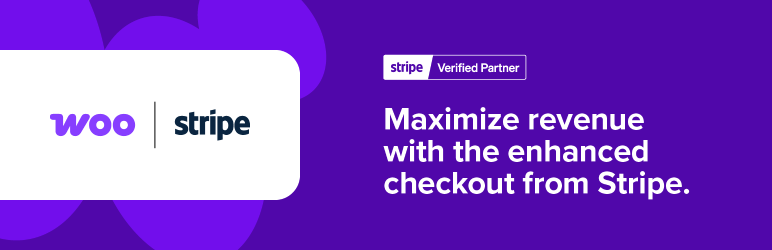
In the past, the WooCommerce platform supported only one payment method out of the box: PayPal Standard. However, this payment gateway was hardly desirable for most serious online store owners, as customers were diverted to the external PayPal site to make their payments.
As such, most online eCommerce stores install a reliable payment gateway that facilitates card payments onsite - typically, PayPal Pro or Stripe.
If you go for Stripe, then congrats! Because the official WooCommerce Stripe Payment Gateway is now available completely free of charge.
You can now easily install the Stripe gateway during the WooCommerce plugin installation wizard at the click of a single button. After syncing your online store with the Stripe API, you will be able to accept Visa, Mastercard & a whole host of others.
YITH WooCommerce Wishlist

YITH WooCommerce Wishlist is a handy free plugin that will allow your site users to save the products they are interested in or want to buy in the future so they can find them more easily later and make their desired purchase.
Your site users will also be able to share their wishlist with their friends & loved ones for special occasions such as birthdays and holidays and put it up on their social media profiles. All this can effectively contribute to the product advertisement of your store and also help you draw in new customers.
Checkout Field Editor (Checkout Manager) for WooCommerce

With the help of this free WooCommerce plugin, you can easily add more fields to your website checkout page. Depending on your website customers’ preferences, you can change the look of your checkout page. You can also add, delete or rearrange the site’s checkout fields as per your requirement using this free plugin.
The plugin gives you an option to include Select any Text fields in your checkout area. You can easily edit the core WooCommerce checkout fields and also the custom fields that you create. This WooCommerce plugin also offers an option to selectively display the desire checkout fields on the order admin page as well as emails.
Product Slider for WooCommerce

If you want to present your site’s products in a dynamic and user-friendly way, Products Slider for WooCommerce is perfect for the job. This easy-to-use WooCommerce plugin will allow you to make beautiful & practical product sliders & then you’ll be able to display them anywhere on your online store using a shortcode.
You can effectively customize your sliders & even add your custom CSS to further style it according to your selected preferences. Additionally, you will be able to manage the speed of your slides, choose whether you want to display or hide slider navigations & dots, set the slider to rewind and loop, & so on.
WooCommerce Multilingual

The main purpose of using the WooCommerce Multilingual plugin is to enable the popular multilingual support on WooCommerce-powered sites. Its main features include the ability to translate all WooCommerce store products, the easy translation for product categories, products, & attributes, running a single WooCommerce online store with multiple currencies based on your location or a customer’s language, & different payment gateways according to the user’s location.
Final Thoughts
Each one of the above-mentioned free WooCommerce plugins contains rather useful and practical features that will help give your online WooCommerce store a fresher look, a broader range of capabilities, & personalize it in a way that best suits your newly created business.
You can find all kinds of plugins in our list - from those that offer the creation of product sliders and those which offer you an effective payment gateway. So, we urge you to check all the WooCommerce plugins carefully so as not to miss any opportunities to improve the functionality & efficiency of your online eCommerce business in the best possible way.

